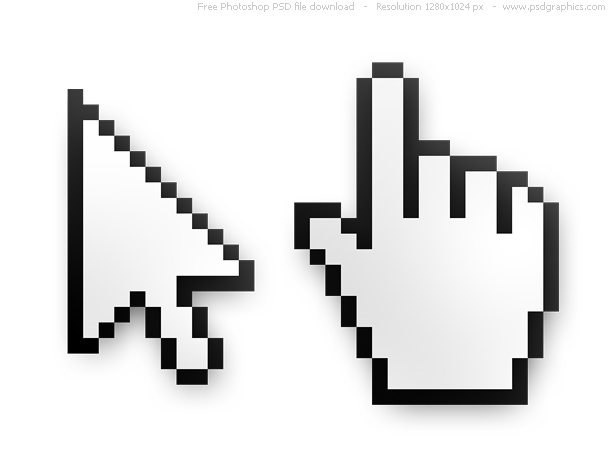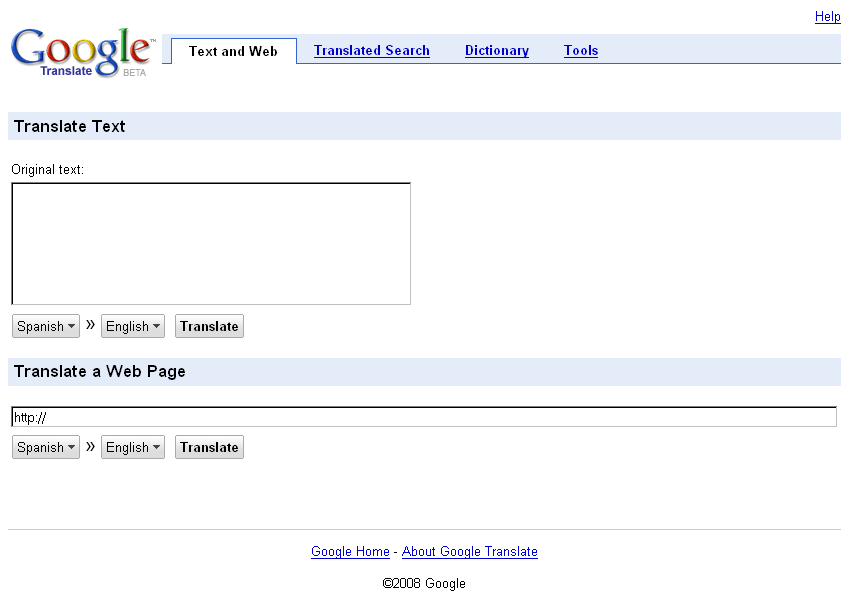Technology plays a big part of my life for communications, entertainment, home work, and work. Without it, my life would be very different. It is a big help and is guaranteed to serve as a big help in my future. It will be found in mostly any career that i would want to pursue. For example, if i wanted to work as a cartoonist or animator, i would need to have programs and software such as that of Adobe technology to animate cartoons instead of having to use the old school method of the "Zoe-trope".
If i wanted to pursue a career in the military/navy/army/marines i would need the use of technology for weapons and radar tracking devices. If i wanted to become a business owner, i would need technological/computer application software such as the Microsoft Office Suite so that i can make spread sheets and word documents. If i wanted to work in a company such as Dell, Apple, or windows, technology would help me by allowing me to make better software, and hardware adjustments. No matter what career or future i want, technology will always be there by my side to help me.